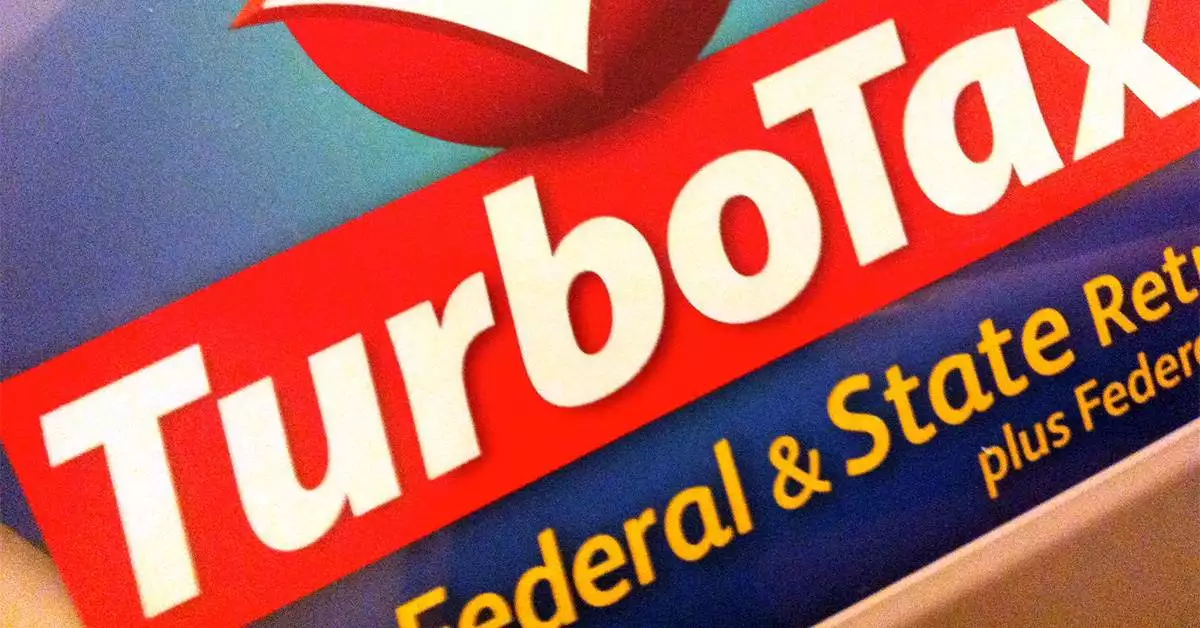
TurboTax is one of the most popular tax preparation software programs on the market today. It promises to make the process of filing taxes quick and easy, even for those who are not tax experts.
However, despite its popularity, there are several issues that users should be aware of before using TurboTax.
In this blog post, we will explore some of the most common issues with using TurboTax, including technical problems, lack of expertise, privacy and security concerns, and more.
Understanding these issues can help you make an informed decision about whether TurboTax is the right choice for your tax preparation needs.
What Are The Issues With Using TurboTax?
TurboTax is a popular tax preparation software used by millions of individuals and businesses to file their tax returns. While TurboTax offers convenience and ease of use, there are a few potential issues that users may encounter. It’s important to be aware of these concerns before deciding whether to use TurboTax. Here are some of the common issues associated with using TurboTax:
- Cost: TurboTax offers different pricing tiers, ranging from free for simple tax returns to higher-priced options for more complex filings. The cost can add up, especially if you have multiple forms or need to upgrade to access specific features. Some users may find the pricing structure of TurboTax to be higher compared to other tax software options or working with a tax professional.
- Technical Limitations: TurboTax operates as a web-based software or a downloadable application. While it generally works well, users may encounter technical issues, such as software glitches, slow loading times, or compatibility problems with certain operating systems or devices. These technical limitations can cause frustration and may require troubleshooting or contacting customer support for assistance.
- Complexity of Tax Situations: TurboTax is designed to handle a wide range of tax situations, from simple to moderately complex. However, if you have a highly intricate tax scenario, such as self-employment income, rental properties, or multiple state filings, you may find TurboTax’s capabilities limited. In such cases, the software may not provide the level of guidance or customization needed to address your specific tax circumstances.
- Limited Human Interaction: While TurboTax offers customer support, it typically does not provide the same level of personalized assistance as working with a tax professional. Some users may prefer to have direct access to a tax expert who can answer questions, offer advice, and provide reassurance during the tax preparation process. TurboTax’s customer support may not always meet these expectations, leaving users to rely on the software’s built-in resources and knowledge base.
- Understanding Tax Laws and Updates: Tax laws are subject to change, and it’s essential to stay updated on the latest regulations and updates that may impact your tax return. TurboTax strives to incorporate these changes into their software, but there is always a risk of potential delays or errors in reflecting the most current tax laws. Users need to review and verify the accuracy of their tax information before filing to ensure compliance with the latest tax regulations.
- Data Security: Like any online software or service, data security is a concern when using TurboTax. While the company takes measures to protect user data, there is always a risk of data breaches or unauthorized access. It’s crucial to take appropriate precautions, such as using strong passwords, enabling two-factor authentication, and keeping personal information secure to mitigate potential risks.
It’s worth noting that many individuals find TurboTax to be a convenient and reliable tool for their tax preparation needs. The issues mentioned above are not universal and may not affect every user’s experience. Ultimately, the decision to use TurboTax or seek professional assistance depends on your comfort level, the complexity of your tax situation, and your budget.
Regardless of the tax software you choose, it’s important to review your tax return carefully, understand the information you provide, and ensure accuracy before filing. If you have concerns or questions about your tax situation, consulting with a qualified tax professional can provide personalized guidance and reassurance.
Technical Issues
Top Common Technical Problems Users Have With TurboTax
One of the main technical problems reported by users is software crashes. This can happen when the software encounters an error or a bug, causing it to shut down unexpectedly. To troubleshoot this issue, it’s recommended to check for updates, clear your cache and cookies, and make sure your computer meets the system requirements.
Another common technical problem is errors in calculations. This can happen when the software encounters incorrect or incomplete information, causing it to make inaccurate calculations. To avoid this issue, it’s important to double-check your information and make sure it’s accurate and complete before submitting your return.
Users have also reported issues with the software not saving their progress or data loss. This can be due to a lack of storage space on the computer or a problem with the software’s auto-save feature. To avoid this issue, it’s recommended to regularly save your progress and ensure that your computer has enough storage space.
Lastly, users have reported difficulty in navigating the software, especially if they are not familiar with the tax filing process. To avoid this issue, it’s recommended to thoroughly read the instruction manual or tutorial before using the software.
Information On How To Troubleshoot These Issues With TurboTax
One of the main technical problems reported by users is software crashes. To troubleshoot this issue, it’s recommended to:
- Check for updates: Make sure you have the latest version of TurboTax installed on your computer. Updates often contain bug fixes and security patches that can help prevent software crashes.
- Clear your cache and cookies: Over time, your computer may accumulate a large amount of temporary files that can cause the software to crash. Clearing your cache and cookies can free up space and improve the software’s performance.
- Make sure your computer meets the system requirements: TurboTax has specific system requirements that your computer must meet to run the software smoothly. Make sure your computer meets the minimum requirements for the version of TurboTax you are using.
Another common technical problem is errors in calculations. To avoid this issue, it’s important to:
- Double-check your information: Make sure that the information you enter into TurboTax is accurate and complete. Incorrect or incomplete information can cause the software to make inaccurate calculations.
- Consult the instructions: Before submitting your return, consult the instructions provided with TurboTax or refer to the IRS website for guidance on how to correctly fill out your tax forms.
Users have also reported issues with the software not saving their progress or data loss. To avoid this issue, it’s recommended to:
- Regularly save your progress: Save your work frequently to prevent data loss in case the software crashes or encounters an error.
- Ensure that your computer has enough storage space: Make sure you have enough storage space on your computer to save your progress and avoid data loss.
Lastly, users have reported difficulty in navigating the software, especially if they are not familiar with the tax filing process. To avoid this issue, it’s recommended to:
- Thoroughly read the instruction manual or tutorial before using the software: The manual or tutorial will provide you with step-by-step instructions on how to use TurboTax and guide you through the tax filing process.
- Seek help: If you encounter any issues, seek help from TurboTax’s technical support team or consult a tax professional for guidance.
Lack Of Expertise
How Turbotax Is Marketed As A Tool For Do-It-Yourself Tax Preparation
TurboTax is marketed as a user-friendly software that is easy to use for anyone, regardless of their tax knowledge or experience. The software is advertised as a way for individuals to save money by preparing their own taxes instead of hiring a professional. This is achieved through the software’s intuitive interface, step-by-step guidance, and accurate calculations.
TurboTax’s marketing campaigns often emphasize the software’s ability to help users find every tax deduction and credit they qualify for. The software uses a question-and-answer format to guide users through the tax preparation process, which is designed to make the process easy and stress-free.
Additionally, TurboTax is marketed as a way to save time on tax preparation. The software’s ability to import information from previous years’ tax returns and automatically transfer data from financial institutions and employers makes the process of preparing taxes faster and more efficient.
TurboTax is also marketed as a safe and secure way to file taxes online. The software uses advanced encryption technology to protect users’ personal and financial information and is regularly updated to comply with the latest security standards.
The Limitations Of Using A Software Program Rather Than A Professional Tax Preparer
One of the main limitations of using a software program like TurboTax is that it may not be able to provide the same level of expertise as a professional tax preparer. Professional tax preparers have years of experience and training in tax laws and regulations, which allows them to identify tax deductions and credits that may not be obvious to the average taxpayer. Additionally, professional tax preparers are able to provide guidance on how to navigate complex tax situations and make sure that your return is filed correctly and in compliance with the law.
Another limitation of using a software program for complex tax situations is that it may not be able to provide the same level of personalized service as a professional tax preparer. Professional tax preparers take the time to understand your unique financial situation and provide customized advice to help you make the most of your tax return. Software programs, on the other hand, rely on a one-size-fits-all approach and may not be able to provide the same level of personalized service.
Another limitation is that some software programs may not be able to handle all types of income and deductions. For example, if you are self-employed, own rental property, or have significant investment income, a software program may not be able to handle the complexity of your tax situation. It’s advisable to seek help from a professional tax preparer in these cases.
Finally, it’s worth mentioning that if you make a mistake on your tax return, whether by using a software program or filing it manually, you may be held liable for any penalties or interest charges. In this sense, a professional tax preparer can help you avoid costly mistakes and ensure that your tax return is filed correctly.
Privacy And Security Concerns
The Data Breaches That Have Affected Turbotax Users In The Past
TurboTax is a widely used tax preparation software, however, in the past, it has experienced data breaches that have affected its users. In this article, we will discuss the data breaches that have occurred and their implications for TurboTax users.
In 2015, TurboTax experienced a data breach that affected around 100 million customers. The company reported that an unauthorized party was able to gain access to customer data, including Social Security numbers, names, addresses, and tax information. The company stated that the data breach was caused by a weakness in its system that allowed hackers to use stolen credentials to access customer accounts.
In 2016, TurboTax faced a similar incident where cybercriminals used a phishing scam to gain access to customer’s information. The company stated that the hackers used stolen Social Security numbers to file fraudulent tax returns in the names of TurboTax customers. The company offered identity protection services to affected customers, but it still faced criticism for not doing enough to protect customer data.
In 2019, TurboTax faced another data breach where cybercriminals were able to gain access to customer’s data through a weakness in the company’s system. The company stated that the data breach was caused by an unauthorized party who was able to gain access to customer data, including Social Security numbers, names, addresses, and tax information. The company offered identity protection services to affected customers.
These data breaches highlight the importance of protecting personal and financial information, and the potential risks associated with using online tax preparation software. It’s crucial that users take the necessary steps to protect their data, such as creating strong passwords and being cautious of phishing scams.
How To Protect Yourself When Using The Software
One of the first things to consider when using TurboTax or other tax preparation software is the security of your internet connection. Public Wi-Fi networks, for example, may not be as secure as a private home network and could make your personal and financial information more vulnerable to hacking. To protect yourself, it’s recommended to use a private home network or a virtual private network (VPN) to encrypt your internet connection when using TurboTax or other tax preparation software.
Another crucial step in protecting yourself when using TurboTax or other tax preparation software is to create a strong password. A strong password should be at least 8 characters long, include a mix of upper and lowercase letters, numbers, and special characters. Avoid using easily guessed information, such as your name or birthdate, in your password. It’s also a good practice to change your password regularly and not use the same password for multiple accounts.
Additionally, it’s important to be vigilant about phishing scams. These scams typically involve an email or text message that appears to be from TurboTax or another legitimate company, but is actually from a hacker trying to steal your personal and financial information. To protect yourself, it’s recommended to not click on links in emails or text messages from unknown sources and to always verify the authenticity of any message that requests personal or financial information.
Furthermore, it’s a good practice to review your account regularly and look for any suspicious activity, such as unauthorized transactions or changes to your account information. If you notice anything suspicious, contact TurboTax or the relevant authorities immediately.
Conclusion
In conclusion, TurboTax has gained immense popularity as a tax preparation software due to its user-friendly interface and convenience. However, it is not without its fair share of issues. Throughout this discussion, we have highlighted several significant concerns that users may encounter when relying solely on TurboTax for their tax filing needs.
One of the primary issues with TurboTax is its inherent complexity. While it aims to simplify the tax preparation process, the intricate nature of tax laws and regulations often requires expert knowledge and personalized guidance. TurboTax may not adequately address specific situations or provide accurate advice for complex tax scenarios, leading to potential errors or missed opportunities for deductions or credits.
Furthermore, the lack of personalized human support can be problematic for users who require additional assistance or have complex tax situations. While TurboTax offers customer support services, the level of assistance provided may not be sufficient for some users. This can be particularly challenging for individuals who are unfamiliar with tax regulations or have unique circumstances that require expert guidance.
Privacy and data security are also concerns associated with using TurboTax. As a cloud-based software, TurboTax requires users to input sensitive personal and financial information. While the company claims to employ robust security measures, no system is entirely immune to data breaches or cyber-attacks. The potential risk of unauthorized access to personal data raises valid concerns about privacy and identity theft.
Another drawback of TurboTax is its cost structure. While the software offers different pricing tiers, with the free version catering to simple tax situations, more complex returns often require users to upgrade to higher-priced options. This can be a significant financial burden for individuals who have intricate tax requirements or multiple sources of income.
Additionally, TurboTax’s business practices have drawn criticism over the years. The company has been accused of using deceptive tactics to upsell its products, often pushing users towards more expensive versions or add-ons they may not necessarily need. These practices can create a sense of distrust among users and tarnish TurboTax’s reputation.




